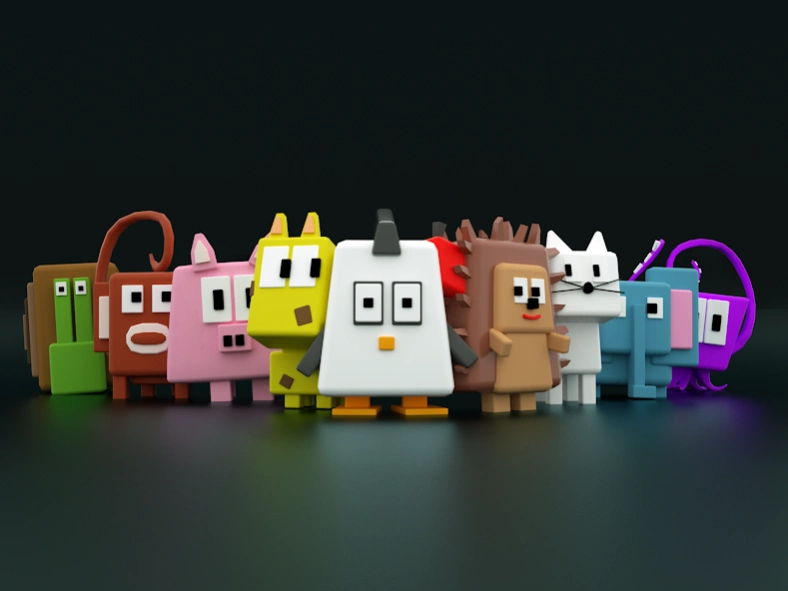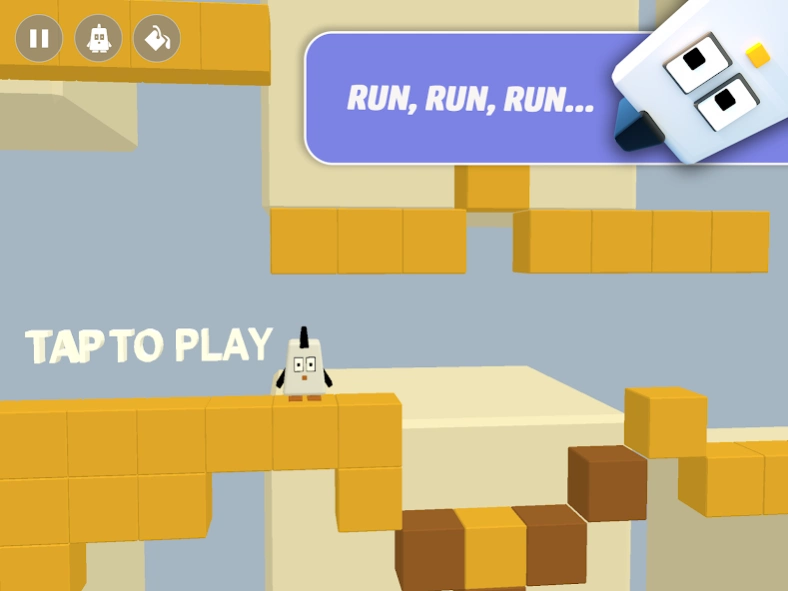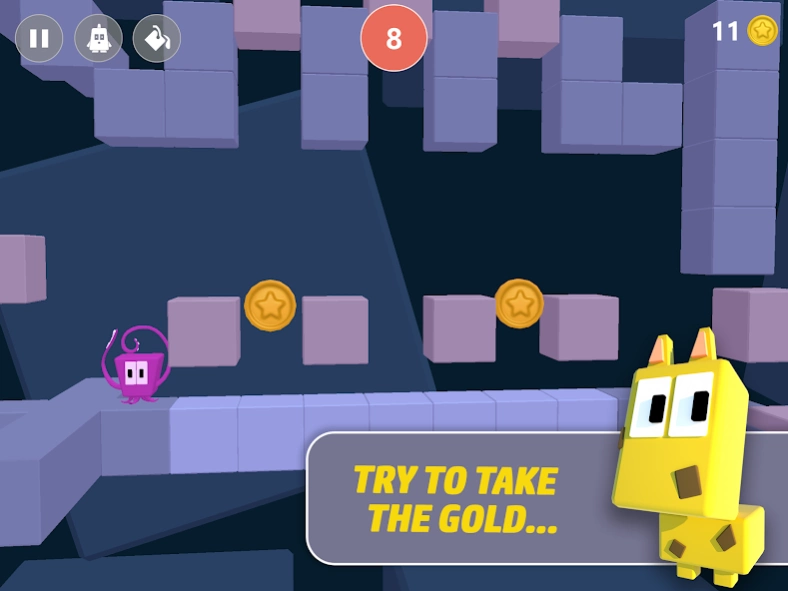TRIXER - 3D Endless Hopper 1.3
Free Version
Publisher Description
TRIXER - 3D Endless Hopper - Incredibly difficult 3D endless hopper.
Incredibly difficult 3D endless hopper.
If You are able to make 10 jumps, You are good. If You will do more than 30 jumps, You are really cool. More than 50? Unbelievable!!! But do more than 100, chief, I do not think so ... but nothing is impossible! Let's go to TRIXER it! In 3D!
Run through different obstacles, collect coins and collect all cute characters. Penguin is only start. Forget endless runners, temple runs and other. Hopper adventures await you. Jump!
How far can you go?
• Free to play
• Easy Gameplay
• 17 unique stylized cute characters
• 8 colored themes
• Tap the screen to move
• Swipe up to jump
• Performance tip: Enable /Disable shadows
• Collect coins to unlock characters
• Bugfixes and tweaks.
Thanks for playing Trixer - 3D Endless Hopper! Don't forget to rate the app and give us your feedback. We are constantly trying to improve the game and we love hearing your thoughts!
Please contact support@qubixgames.com for help with any issues.
Main theme music by Mireczek
https://www.youtube.com/channel/UCzAii2p0-4il3endHqF19dQ
About TRIXER - 3D Endless Hopper
TRIXER - 3D Endless Hopper is a free app for Android published in the Arcade list of apps, part of Games & Entertainment.
The company that develops TRIXER - 3D Endless Hopper is Qubix Studio. The latest version released by its developer is 1.3.
To install TRIXER - 3D Endless Hopper on your Android device, just click the green Continue To App button above to start the installation process. The app is listed on our website since 2015-06-27 and was downloaded 3 times. We have already checked if the download link is safe, however for your own protection we recommend that you scan the downloaded app with your antivirus. Your antivirus may detect the TRIXER - 3D Endless Hopper as malware as malware if the download link to com.qubix.trix is broken.
How to install TRIXER - 3D Endless Hopper on your Android device:
- Click on the Continue To App button on our website. This will redirect you to Google Play.
- Once the TRIXER - 3D Endless Hopper is shown in the Google Play listing of your Android device, you can start its download and installation. Tap on the Install button located below the search bar and to the right of the app icon.
- A pop-up window with the permissions required by TRIXER - 3D Endless Hopper will be shown. Click on Accept to continue the process.
- TRIXER - 3D Endless Hopper will be downloaded onto your device, displaying a progress. Once the download completes, the installation will start and you'll get a notification after the installation is finished.